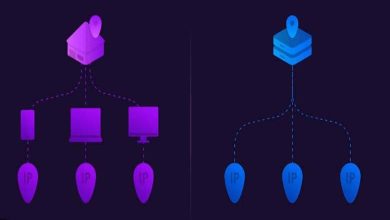Unleashing Creativity: Harnessing AI Video Editors for Stunning Visuals

AI video editing software can make the process more efficient, where marketing videos must be tailored for various platforms. Here are some of the best options available:
Some AI tools can even replace your voice with a virtual spokesperson, eliminating the need for an on-camera presence. This can be useful for people who are uncomfortable in front of the camera.
Pictory
Whether you need a TikTok, Facebook, Instagram, or YouTube video for your business, Pictory is an excellent tool that helps you create videos quickly. This platform offers templates and features, including music (with over 15,000 tracks), images, branding elements, voiceovers, and text. You can also select from their extensive library of stock images and videos.
Once you’ve selected a template, you can choose the screen settings for your video. You can also add background music and a logo. The tool automatically synchronizes the script and selects licensed video clips from over 3 million choices. If you don’t like a clip that has been chosen, you can do a manual search in the stock library and replace it with another.
One of the most helpful features of Pictory is its ability to trim your video by highlighting different parts of it. This feature can be a lifesaver for marketers who need to save time and produce more content. The software can automatically highlight a customizable percentage of the video and delete filler words and pauses from the footage. It can also remove duplicate comments and replace them with alternative ones, making the video more concise. It’s easy to use and can be used by beginner and expert video editors. A new user can begin with a free trial account and later choose from two different pricing plans.
iMovie
Creating high-quality videos can be a time-consuming task. AI video editing software can help streamline this process and save users valuable time. It can also improve the quality of your videos by detecting the best shots and removing extraneous footage. For example, iMovie has tools to automatically stitch videos together by recognizing dialogue and faces, saving hours of manual work.
AI editing tools can take on often-overlooked tasks, such as resizing videos to fit different aspect ratios. This can save you time and ensure your content looks its best on any platform. They can also recognize a specific brand’s style and tone to create more cohesive videos.
Pictory is a user-friendly AI video editor that allows you to upload a script and then scan its library of royalty-free images and videos to sync with the text. It can also take longer videos and break them down into shorter clips.
FlexClip is another great AI video creator that offers a wide range of AI tools, including text-to-speech and voice enhancement. It has thousands of templates and various added features to make your videos stand out. This makes it an excellent tool for businesses, brands, and individuals who need to produce engaging video content on a budget. It can even detect facial expressions and other emotions in your video and add subtitles or translations for international audiences.
Kapwing
Whether a social media influencer or small business owner, you can use Kapwing to create engaging videos that stand out on platforms like YouTube and TikTok. Its user-friendly interface and wide range of tools make creating a video that meets your creative vision easy. It also features an extensive library of filters, which can be used to add a specific style to your video.
Its green screen video editor makes replacing backgrounds for any video clip easy. Moreover, its stop-motion maker lets you create professional-looking time-lapse videos. The tool also has a text overlay feature that allows you to add captions or overlaid text to your videos. Its text animations let you choose from various font styles, which can be customized to fit your preferences. The tool also lets you edit your videos’ audio, including muting and changing the speed.
While Kapwing has many advantages, it has a few shortcomings worth considering. One of these is its reliability, as some users have reported that the software can crash or freeze frequently. Another is its lack of animation creation tools, which can limit the scope of what you can do with the device. However, it’s important to note that these are minor concerns, especially given that Kapwing is free to use and has robust features.
Adobe Premiere Pro
The Adobe Premiere Pro software program is a non-linear editor that can be used for editing video footage. Its powerful tools allow users to create a compelling story. It also integrates with other Adobe programs for smoother workflows. It is available on both Macs and PCs. It offers multiple features, including multi-camera synchronization and audio editing. It also has a Lumetri panel that allows users to manipulate their footage’s color, contrast, saturation, and gradients.
Its user-friendly interface and customizable templates make it ideal for creating videos for businesses and marketing teams. It offers a drag-and-drop feature and an extensive media library. Its AI-powered voice synthesis technology lets users record voiceovers in various languages and tones. It also has a custom avatar option that allows users to turn themselves or other team members into digital, human-like avatars to present their videos.
The best AI video editor should have various customization options, including color grading, effects, and templates. It should also be easy to use and provide fast performance. It should also be reliable, as it will be used regularly and should not crash or freeze. The software should also have a user-friendly design so people of all skill levels can use it. It should also support multiple file formats.